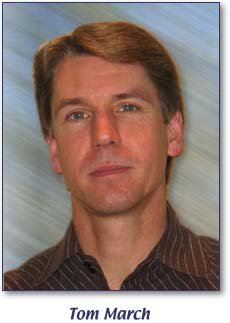
I admire the work that Tom March does. I have been privileged to hear him a number of times and he is a gifted and entertaining speaker but that's not what really matters. What matters is the message that he sends to us as educators. Above all I think, in my humble opinion, his heart is in the right place.
He asks us
How do educators help our students make truly satisfying choices? We can start by taking our cues from Seligman, James, and Harvey. We can "hand students over to themselves." We can engage them in the joys of learning, of making meaning, of being part of something larger than themselves, of testing themselves against authentic challenges. We can shift them from passivity and consumption to action and creativity. And believe it or not, the New WWW can help us.
Just as the Web has empowered students to undermine pointless, rote "research assignments" through copy-and-paste masterpieces, the New WWW shifts learning power to the students themselves. When the world of information explodes beyond what one head can hold, who decides what gets into that head? When students can demonstrate their learning in a persuasive essay, a sardonic blog, a moving short film, a robust wiki entry, or a humorous podcast, why would we demand deadening conformity? The New WWW may do us all a favor and put assembly-line education out of its misery.
Tom March (2005) http://tommarch.com/writings/newwww.php
So I think what Tom is saying is that if we can challenge our students to think for themselves, to feel responsible for their own lives and the lives of others we are some of the way there. We want our kids to WANT to learn because something has meaning to them. If we do this then we will be well on the way to providing the education and preparation for life that we all are entitled to.
Today I used started a conversation with my Year 7 students about learning. I showed them a
short video that Chris Betcher had added on his
Crowded Wisdom blog The video challenges us to think about the schools of yesterday and today and asks basically What is different?
What is different about kids as learners and is that reflected in the way schools are run?
We had an interesting conversation about what learning actually is. What is hard about it? Why do we think? Some of the kids said we don't want to think, school is boring, they don't know why they have to learn. Some even said the video was saying that we don't need to learn traditional subjects like maths and english.
But to me it wasn't what they were saying that was important it was that they were actually forming an opinion, they were actually thinking about their own thinking.
My challenge as a teacher is to find ways and means to make them want to learn, to find things that have real meaning to them.
But also to
teach in a way that relates to the world they live in and that recognises that this world is different, is rapidly changing.
They then did a short
online quiz that Tom created that asked a big question
"What do you think is the most important thing about the internet? " It lead them to understand that learning not just about accumulating knowledge, it's about understanding and using that knowledge .
It was a really valuable exercise and one that I want to work more with over the next few months. Hopefully we will end up with some persuasive and creative ideas that really get our kids to THINK.



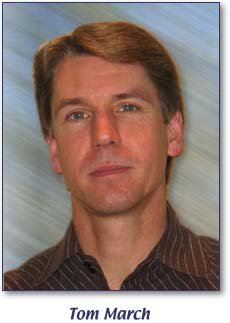

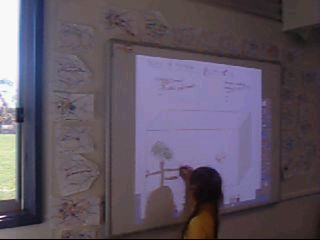


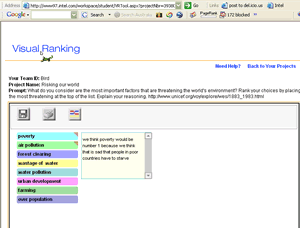



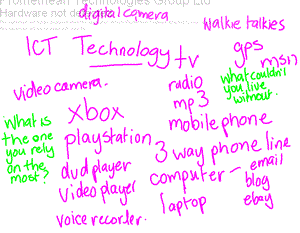










 Flickr/annieb3525
Flickr/annieb3525 Facebook/Anne Baird
Facebook/Anne Baird Twitter/annieb3525
Twitter/annieb3525 Del.icio.us/annieb3525
Del.icio.us/annieb3525 GMail/Anne Baird
GMail/Anne Baird coComment/annieb3525
coComment/annieb3525 Technorati/annieb3525
Technorati/annieb3525

